iRosePH offers players the ingame Item Mall to spend donation points that can be earned by donating. Donations are necessary to cover our costs and development. With a lot of work from our volunteers.
We offer a large selection of items from armors to mounts, consumables, gems and more.
The Item Mall can be opened (alt + e) or by pressing the IM icon the menu on your right.

Items bought from the Item Mall can be recognized by the small IM tag in the icon and in the name.
Moving around categories shows the many items we offer.
Under each item icon you will see the Points or shortened Pts that each item cost.
By clicking on the Donate Now! button, a link will be opened to the donation menu.
After clicking buy you will need to confirm the purchase.
Donation Points, Credit Points
We have two different types of points in the Item Mall.
Credits will always be consumed before Donation points when purchasing account bound items.
Donation items that are no longer needed can be disassembled by an item disassembler such as [Ferrell Guild Staff] Kiroth in City of Junon Polis. 50% of the item’s current price will be rewarded back to your Item Mall window as Credit points.
*It’s important to open your Item Mall before disassambling your items or you will be unable to disassamble your items.
Additional Information
- Search
To easly search items the search button has been attached to find items by name.
- Filter
You can also use the filter button to search items by stats bonus or with stat requirements.
When adding a bonus or a requirement stat use the apply button to continue and all the items will be selected upon those stats, other items will be hidden untill you reset the filter.
- Preview
When pressing Ctrl + RightClick on an item mall icon the preview window will be opened to show the selected item.
* This can be used with any equipment icon in the game.
* Mounts can be previewed for 10 seconds.
- New, Sale and Hot items
The following icons are used to mark items for a special reason such as a recently new added item, an item on sale, an item that is often bought will be marked as hot or an item that needs special attention will be marked with an exclamation point.
Items marked with new, sale, hot and an exclamation mark will also be seen in the promotion window attached to your item mall.
- Slots, Gems & Refine Grade
Weapons, shields, belts and jewelry are slotted upon purchase and a gem grade 1 to 9 can be worn in them, also the special gems can be used.
When purchasing weapons, shields, belts or jewelry the option for purchasing a gem grade 9 is available for 200 Donation points.
Masks, hats, bodies, gloves, shoes and back items are slotted upon purchase and are limited to use a gem grade 1 to 7, peridots are excluded from being worn in these items.
Item Mall items are refined to grade 9 when bought.
- Set Boxes
Several sets can be purchased as a set boxes which.
Set boxes cost less donation or credit points then when items purchased part by part.
Items spawned out of a set box are not automatically spawned with a slot but can also be spawned with item appraisal and are not refined.
If your item has spawned with out a slot and you wish to make it slotted after all a
Universal Drill can be purchased from the Item Mall.
can be purchased from the Item Mall.