A clan mark defines the clan and it’s allies so it’s important for a clan master to choose the right clan mark.
However in time you might realize you’ve chosen the wrong icon or you’ve made or found a better one.
In this case you can change your clan mark, a clan mark can be changed at any time and as many time as you want.
To change your clan mark you can either create your own or copy one from the clanmark folder that’s inside your iRosePH Online folder.
Creating your own clan mark
I’ts also possible to create your own clan mark. When creating your own clan mark, these are the requirements.
1. Your icon must be 20 x 20 pixels.
2. The icon has to be saved as mark.bmp, the name (mark) and extension (bmp) are both important as the server recognizes them in the your folder by this name and only this file format is used for uploading your icon into the server.
3. Icons have to be in-line with the iRosePH Online rules which do not allow sexual, discriminating, mocking, insulting, disrespecting, hatred against some one or their nationality. You will be asked to remove the icon within a certain time limit, upon failing to do so other actions will be taken resulting into a penalty.
*An icon that has inserted into the server will be automatically copied into the iRosePH clanmark folder with a special tag id.
Changing your Clan Mark
Step 1
Go to your iRosePH folder and past your clan mark file that you’ve chosen into this folder, name it mark.bmp.
Your iRosePH folder should be some where on your drive example C:\iRosePH Online\.
You can also click on your shortcut in your desktop and click on it with your right mouse button on File Location, this will also open your client.
In this file the clanmark folder will also be shown.
We’ve chosen the following clan mark for this tutorial. ![]()

Step 2
Login your character that’s the clan Master of the clan from which you want to change your clan mark.
Open the Clan menu (alt – n) and you will see your current clan mark.
You can now click preview, to preview the clan mark you’ve pasted into your iRosePH folder.
If you like the clan mark press confirm and your clan mark will be changed into your new clan mark.
| Current Clan Mark | New Clan Mark |
 |
 |
Congratulations, you’ve succesfully changed your clan mark!