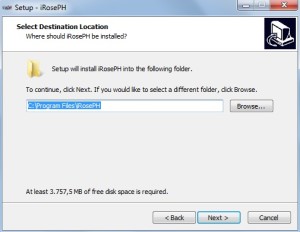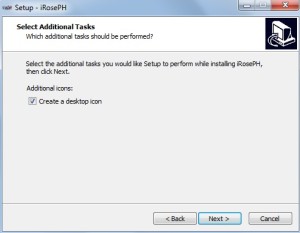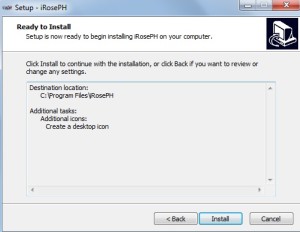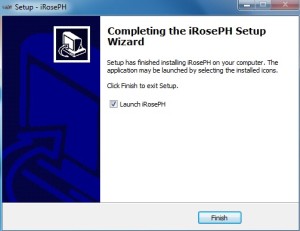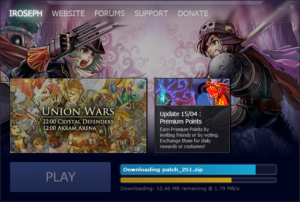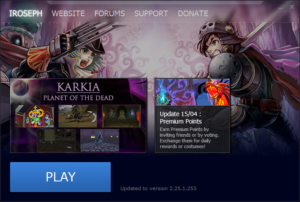IRosePH Installation guide:
Before you start your installation, make sure you have downloaded the game client HERE, and your computer have the minimum system requirements in order to run IRosePH:
|
Minimum Requirements
|
Recommended
|
|
|
CPU
|
Any
|
Any
|
|
HDD
|
5 GB free space
|
10 GB free space
|
|
Memory
|
512 MB available
|
1 GB available
|
| O. S. | Windows XP or higher | Windows 7 or 8 |
|
Video Card
|
Any
|
Any
|
After you have downloaded the game client, the first step is to make an exception for iRosePH installation file on your Antivirus software or disable it to let the installation finish without any problems. Then, just open the file “iRosePHOnlineSetup.exe” and the installation guide is ready to begin.
Step 1:
Once your file is opened, the first thing to do is to select one of available languages of the installer. You’ll see this first step of the Setup Wizard:
Click on next.
Step 2:
Select the drive and folder where you want to have your iRosePH files installed. Just click on continue if you want it installed on the default folder, or click on browse button if you want it installed on a different location on your hard drive.
When you’re done, click on next.
Step 3:
As additional task for the Wizard, you can select to create a desktop icon, which is pretty good and easy to access the game launcher when you want to play iRosePH.
After that, click on next button.
Step 4:
In this screen you’ll be able to see every choice you have made during the Setup Wizard, and check if is everything as you want to.
Click on install if you are done.
Step 5:
When the game installation is done, you will see the last step of the Setup Wizard, which will give you an option to launch iRosePH.
You don’t have to launch it right now, but is highly recommended since your client needs to be updated in order to run the game.
Click on finish.
Step 6:
Now you are almost ready to play. Your client just need to download the latest files from iRosePH servers before you can start your journey.
This is the game launcher. This download step is very fast.
Final step:
You’re ready to start your wonderful journey of discoveries and adventures that iRosePH offers you!
Click on PLAY
If you don’t have an account yet, click Join in the site menu.