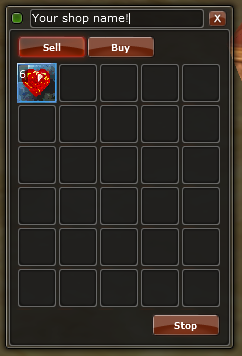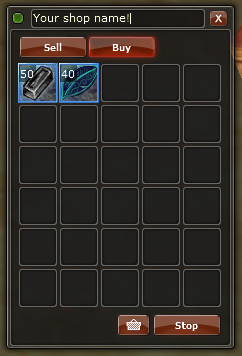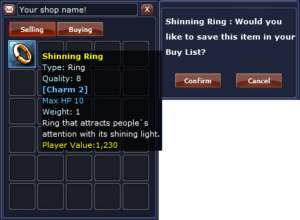Sell and buy items using a vending shop!
How to Open
Use the Vending skill in your Skill window (alt + s). You can name your shop by editing the top part of the Vending skill window “Character Name’s Personal Shop”. Press the Start button when you are ready to open your shop. Most vendors are located in City of Junon Polis around the Mildun NPC.
Selling
Drag and place the items you want to sell into the Vending window. You can then set the Price you wish to sell at as well as the Quantity if available.
Buying
Click the icon in your buy list to highlight it (red border), and then press the basket button to set the price you wish to buy the item at.
If you see something some one else is selling and you don’t have it in your buylist yet you can press Ctrl+Click on an item icon to place it in your buy list.
When a vendor is offline vending and you want to reach him you can press the maill icon on the top left corner to send a mail to the vendor which he will receive upon loging in again.
Offline Vending
In the topleft corner of the Vending window is a red or green icon. This indicates whether or not your shop will persist after you log out.
The three conditions that allow you to offline vend are the following:
- You can have 1 offline vendor per account.
- You can have 3 offline vendors with 3 diffrent accounts per computer simultaneously.
- The maximum offline vendors per map is 200.
Offline vends will stay active for 24 hours and in Xita Refuge an offline vend can stay active for 48 hours.
Shop Skins
You can purchase custom skins for your shop at [Tavern Owner] Harin. Some other skins can be obtained through events.